Review and Comparisons – Web Design Courses in Singapore, Malaysia and Asia
Your Guide To Selecting Web Design Courses in Singapore, Malaysia and Asia
Many readers have asked me what are the types of web design courses in Singapore, Malaysia and Asia, and what are the major considerations in deciding which web design course to attend. I will focus on the 1st question in this article.
Types of web design courses in Singapore, Malaysia and Asia
 1. Most Basic Tool : HTML Programming :
1. Most Basic Tool : HTML Programming :
I strictly DO NOT recommend this web design course in Singapore or Malaysia for beginners or those who have no programming background. It is a basic tool but that means that it’s simplistic and the tool doesn’t do the hard work for you. You have to do yourself 🙂
To illustrate : HTML is written in the form of HTML elements consisting of tags enclosed in angle brackets (like <html>), within the web page content. HTML tags most commonly come in pairs like <h1> and </h1>, although some tags, known as empty elements, are unpaired, for example <img>. The first tag in a pair is the start tag, the second tag is the end tag (they are also called opening tags and closing tags). In between these tags web designers can insert text, tags, comments and other types of text-based content.
Want To Know More About HTML?
However, if you insist on attending – first attend a FREE online web design course tutorial here.
Estimated course fees range : USD500-2000 with lots of hard work and likely to come with a certificate but only useful if you want to continue as a programmer or web designer.
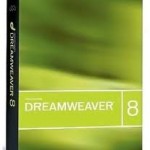 2. Intermediate Web Design Editors like Dreamweaver
2. Intermediate Web Design Editors like Dreamweaver
More About Dreamweaver
 3. Advance Web Design Tools eg WordPress or Joomla or Drupa
3. Advance Web Design Tools eg WordPress or Joomla or Drupa
Content production without programming or design experience
A Content Management System allows the editor to interact with the site in several ways. The CMS provides a graphical user interface that allows the editor to create content, add images and multimedia files, create content schedules, and much more.
Content production without programming or design experience
More About Content Management Systems
Other Common Advantages of a CMS:
- Decentralized maintenance. Editing anywhere is possible from any browser, thus facilitating convenience and ease of access.
- Designed with non-technical content authors in mind. People with limited knowledge of word processing can create the content directly. No HTML knowledge needed.
- Configurable different access levels. Users are assigned roles and permissions that allow or prevent them from editing content which they are or are not authorized to change.
- Consistency of design. Because content is stored separate from design, the content from all authors is presented with the same, consistent design. Users are allowed to choose the themes that suit their business.
- Content is stored centrally. Central storage means that content can be reused in many places on the website and formatted for any device (web browser, mobile phone/WAP, PDA, print).
- Navigation is automatically generated and adjusted. Menus are typically generated automatically based on the database content. This means links will not point to non-existing pages.
- Dynamic content. Extensions like polls, shopping applications, searches, news management are typically modules which you can add on easily.
- Content scheduling. Content publication can often be time-controlled, hidden for later use or require user login with password.
Course Fees Range : USD400-1000 .
I highly recommend WordPress because it is :
- Easy to use
- Free of charge with certain hosting services (eg Hostgator) which you need anyway.
- Easy to learn
- Comes with thousands of FREE plugins that extend the functionalities of your website
- Customisable with thousands of FREE Templates that suit the look and feel of your web design/business.
- There are lots of courses out there teaching you WordPress.
- Those who want to make it simple – I have researched and done all the work for my students.
- Those who are not IT savvy and don’t know where to start
- Small business owners and want to keep costs down
- Students who want to learn WordPress to make design websites for blogs or small businesses
- Those who don’t have the time to study so much info on the web – it’s info overload and hard to apply what’s learnt online, after 1 hour!
- Internet Marketers who after attending too many courses found it unable to get started
Recommended Reading :




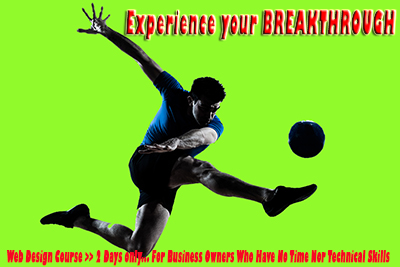


 I am a newbie and knows nothing about Web Design. So scare that I cannot catch up but I am very surprised that I can do a reasonably nice website within 2 days. Finally I attended not only Web Design course but also SEO Mastery course with Scott Tan. Very approachable & experienced trainer. He is also very generous in giving free tips.
I am a newbie and knows nothing about Web Design. So scare that I cannot catch up but I am very surprised that I can do a reasonably nice website within 2 days. Finally I attended not only Web Design course but also SEO Mastery course with Scott Tan. Very approachable & experienced trainer. He is also very generous in giving free tips. 